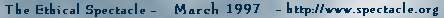

When I am not writing for The Ethical Spectacle, I am vice president of operations of a New York-based programming firm. Two years ago, at Unix Expo, then our big trade show of the year, I ran across John German and Joanne Canning of Nonprofit Computing, an organization which specializes in hooking up nonprofits with the computers and programming resources they need.
John and Joanne introduced us to the Beacon program. Instituted a few years ago by then-mayor Dinkins, the Beacon program awards contracts to nonprofit agencies to use New York City schools after hours for purposes such as computer classes for kids. John and Joanne were involved in obtaining equipment to build Beacon computer labs.
I volunteered to teach a series of classes in HTML for kids. Since then, more than 100 kids have taken our classes, most in our own training facility, though we have gone out a few times to other people's facilities. The children have ranged in age from eight to eighteen. Most have been minority children from the Bronx, and we taught one class to young residents from an upstate drug rehabilitation center. Teaching the classes is an intensely rewarding experience (it can also be exhausting!) We have learned a lot from doing it and are eager to schedule more classes and also to encourage other companies and institutions to do the same.
We used our company's training room, with ten Unix terminals and a whiteboard up front. We soon discovered that ideal class size consists of about twelve people; twenty is the outside limit, but it becomes harder to give the kids individualized attention. Ideally, there will be one person who can help out with HTML for every two or three children.
We didn't expect any prior experience with the Web or with browsers; part of the labor-intensive aspect of the experience is that you spend a lot of time at the outset solving small problems, like kids who inadvertently open multiple copies of the browser and slow down system performance.
We designed a four to eight hour class which can be taught anywhere there are computers capable of running a browser. It is not necessary to have an Internet connection, though obviously it is greatly preferable. Nor is it necessary to have a Web server set up.
We made up two hand-outs: a sheet describing fifteen basic HTML commands and a print-out of available graphics, with their filenames listed under them.
The HTML command handout included the commands for boldfacing, italics, headers, paragraph breaks, horizontal rulers and the like.
The graphics were all based on a fantasy theme and included wizards, warriors (male and female), dragons and other mythical beasts. Other images were of locations such as castles, hills, caves and the ocean. We collected public domain images, and then altered some of them to make sure we offered an ethnically diverse selection of pictures of people.
At the outset of the class, we spent a few minutes demonstrating the use of the browser, surfing the Web if an Internet connection was available. If no connection was present, we showed the class an HTML file we brought with us, including inline images, and then compared it to the source.
We then asked the children to select two or three images and make up a story around them. We asked them to write (using a simple editor program, such as SCO Edit or the Windows notepad) a description of a place and of an event that happened there, and to end with two choices such as "Fight the dragon or run away" or "Go east or go west." We then asked them to create a second file, indicating the consequences of one of the choices.
To our relief, the kids found the exercise quite captivating and got very involved making up the stories. This part of the class can easily continue for two hours or more, if you don't set strict limits on it.
Once all the children had finished typing their two files, we circulated through the class helping them add the HTML tags to their stories. The objective was that by the end of the day, each child would have two Web pages linked to each other, with images included. We had a very high success rate; after the second class we taught, we never again had a single child who did not meet all three criteria (two pages, a working link, and images). This part of the day can be completed in two to three hours. A four hour class might consist of half writing and half editing the HTML. In a full day class, we give them an hour lunch break and also tend to get involved creating more files (three pages, with a link from the first one to two alternative consequences of the described action). We also have all the kids link their pages to each others' (if we are running on a network) so that one can navigate all the way around the virtual world they have created.
The most intensely rewarding moment is the first time a kid views an HTML page she has just created in the browser and sees a beautifully formatted page with an h2 header, an included graphic, and a working link to another page. The Web is magic; it is very hard to imagine what other hard work children might do on a computer in such a short period of time that would have an equivalent payoff.
The most memorable student in any of the classes I taught was a boy I'll call John, from the drug rehab center. John was an overweight, depressed teenager whose immediate response to using the computer, and being taught HTML, was "I don't understand what you want me to do" and "I can't do this." Whenever John ran into a problem, he would not attempt to solve it or ask for help; he would merely become inert. By this time in every class, kids with problems tend to proliferate through the room; a terminal may crash, a child may log out by accident, a saved file cannot be located because the pathway has been forgotten, or an HTML command is not working as expected. It is key that no-one have to wait more than a few moments for help, so it is important to have four or five people present who can help.
I kept returning to John, because he seemed to be getting the least out of it of anyone present, and over several visits I saw him beginning to get the hang of it and get interested. When John saw his first page displayed in the browser, he got really excited and the change in his mood was dramatic. Not content to create only two Web pages, he revised his first story so that it had multiple consequences, and then created four or five other linked pages. We found that in every class there is one kid who at day's end almost has to be carried away from the computer; that day it was John.
Many of the children wrote stories which involved fighting villains or killing dragons. I made a presentation at a conference at Hostos Community College about this training, and one member of the audience stood up at the end and said: "I am a pacifist and don't approve of the dungeons and dragons metaphor you are using. Couldn't you find something else?" My answer to that is that we must come prepared with a package of images; castles and dragons are images that all children can relate to and weave a story around. We did not provide them with images of violence (though the pictures did include at least two warriors, male and female, armed with swords.) The children created some violent episodes in the stories they made up, and I suppose they might do that no matter what subject matter we gave them. I would be equally concerned if we gave them images of schools, children, streets and apartments to work with. At one class, as I looked at a room of happy faces of completely normal looking children, a teacher who accompanied them told me that some had drug dealers for parents.
We learned several other things along the way. First, it is very important to keep it simple; most of the kids were not computer-experienced and they lose interest quickly if stymied by error messages, problems with files and the like. Use an editor that anyone can type in without knowing any special commands, and try and keep the whole experience as transparent as possible, so that the most complicated thing they need to concentrate on are the ten or so HTML commands. Don't try to teach too much, and don't lecture a lot, but get them working as quickly as possible. If you have a shortage of computers, it worked perfectly well to double the kids up, and sometimes three children would choose to share a computer and collaborate on a story.
We learned that the school systems are very nervous about school trips and also about the Internet; you may never get to the end of all the consent forms that must be signed if you try to work with a large urban school system. The best groups to affiliate with are the less formal ones--churches or synagogues, after school centers and the like--where someone in authority can decide to bring a group of children without fear of being second-guessed by higher authority.
There was never any kind of problem with indecent or inappropriate material on the Internet. We let the kids surf the Web for as much as an hour or two of the day long sessions, and we were constantly there to see what was on the screen of their computers. About the most controversial topic a child ever wanted to look up was a page on wrestling, while professional sports and video game tips were also popular. This more than anything leads me to believe that the hysteria about Internet indecency is overblown; a little bit of adult supervision is all that is necessary to ensure that the kids had a good experience untrammeled by any inappropriate material.
Though on several occasions we visited Beacon centers in the Bronx which had their own computer rooms, we were told by many of the teachers that they saw significant benefit for the kids derived from taking the class in our offices in the Wall Street area. It was a glimpse into a world, and a set of possibilities, other than their daily routine. I began working some comments into my opening presentation to tell them that learning HTML could be a first step towards a job at my company when they were older, or at a company like mine. It helped that I hired two fifteen year old kids from early classes to work as interns at our company. These kids helped us teach the later groups and served as role models illustrating the possibilities.
The saddest lesson was that, as exciting as the day was for the kids and for us, it isn't worth very much if there is no follow-through. Most of the kids we taught went back to an environment where they had no further access to the Web or, in many cases, to computers, either at home or in school. HTML, like any other skill, is quickly forgotten if it is not used. For many of these children, not much remained afterwards but the memory of an enjoyable day. For this reason, we began inviting the one or two children from each group who showed the most interest to come back for the Web Club, a weekly group which meets in our offices to learn more advanced HTML and work on projects together.
Teaching HTML classes to kids is an exhausting but intensely rewarding experience for me personally. It has become the anchor for all my other activities. I spend a good deal more time writing about, and campaigning for, freedom of speech than I do teaching the kids. But four hours in a classroom full of children always reminds me of a few important things. First of all, campaigning for freedom of speech involves seeking a merely abstract benefit unless you relate it to actual people and situations. The kids stand for a vital insight: freedom of speech on the Internet is meaningless if you don't have access to the Net, or the skills to use it, in the first place. There is no democracy without access. The corrolary to demanding freedom of speech in cyberspace, therefore, is to spend some of your time making sure that you are not merely fighting for a benefit for a small group of privileged people, but are working to extend access to the medium to the most diverse group possible.